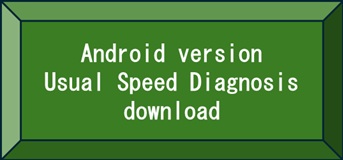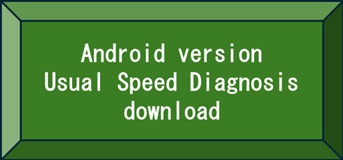The small signs of aging are easy to miss.
By noticing tiny changes early, you can take action to stay youthful and extend your healthy years!

Start with just one month. Simply knowing your baseline speed can make a real difference.
Why Small Changes Matter
As we get older, fat around the organs tends to increase, while muscle mass, strength, heart and lung function, and blood circulation gradually decline. Noticeable improvements in appearance or stamina take time and the right approach.
For middle-aged and older adults, overdoing exercise can backfire—what really works is steady, moderate activity. Even though these changes happen slowly and are hard to see day-to-day, whether your body is getting better or worse makes a big difference for your long-term health. That’s why paying attention to small changes is so important.
The Challenge: Slow, Invisible Changes
Shifts in body fat, muscle, circulation, and endurance happen gradually and are hard to measure. That’s where your usual walking speed comes in, it’s a simple, reliable way to spot those changes.
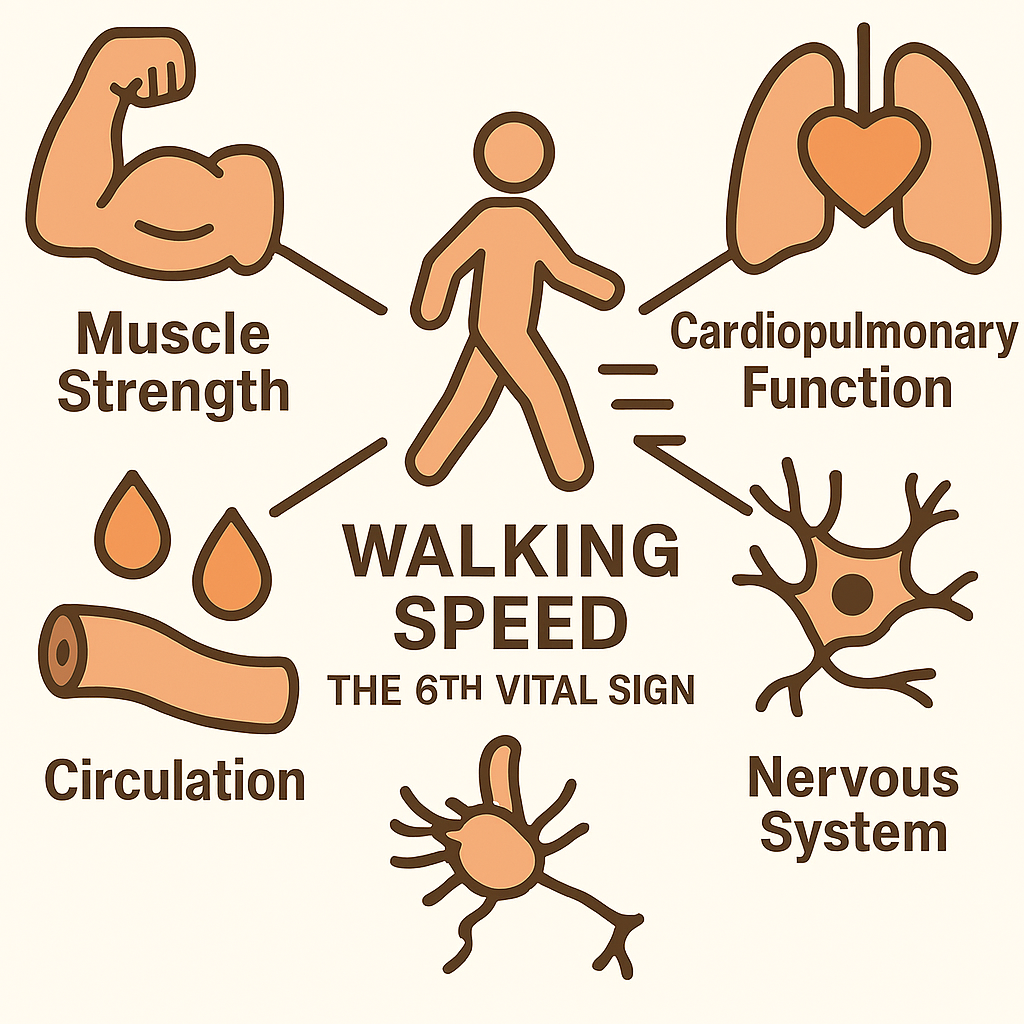
“Usual walking speed” is simply the pace you naturally walk at—without even thinking about it.
Researchers now call it the “sixth vital sign,” because it reflects your overall health, including muscle strength, heart and lung function, circulation, the nervous system, and joint flexibility. Studies have shown just how important this simple measure can be.
Walking speed: the functional vital sign
What Our App Offers
- Automatic, effortless tracking – Just carry your phone and walk. No complicated setup.
- See even the smallest changes – Spot early signs of improvement that keep you motivated.
- Safe, balanced health support – Track your walking speed over time and use it to build healthy, realistic exercise habits.
- Backed by science – Research shows that walking speed is closely tied to heart health, stroke risk, brain function, and healthy life expectancy. (See our research page for details.)
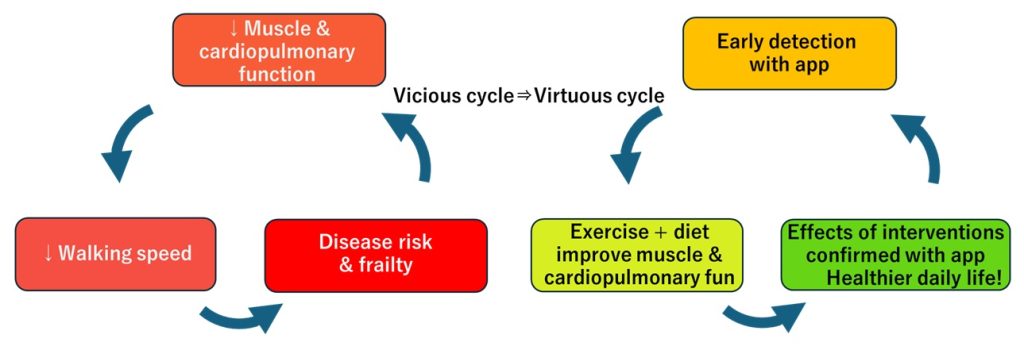
How to Set Goals
- Track your baseline speed for one month.
- Set a small, achievable goal (like a few percent faster).
- Stay consistent and check your progress over time.
Even a small boost in walking speed can help you stay active and youthful longer. Long-term, steady improvement in your usual walking speed is a sign your overall health is moving in the right direction.
Who It’s For
Our app is ideal for people in their 50s to 70s who don’t have serious health conditions and want to protect their future health. It’s not about quick fixes—it’s about building lasting vitality.
Why not try it for free?
A one-month record will help you understand your current standards.
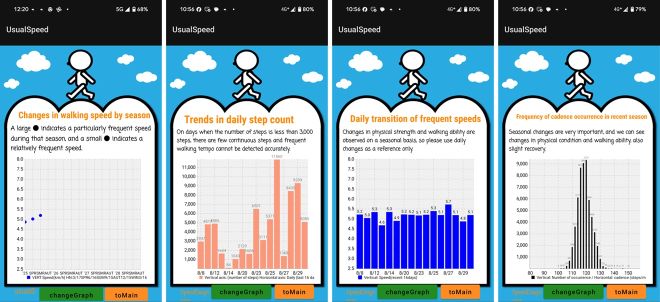
[View Sample FAQ Entries]
This app is designed to support your health management and is not a medical device. It does not provide medical diagnoses, treatments, or medical advice. Please consult your doctor for any health concerns.